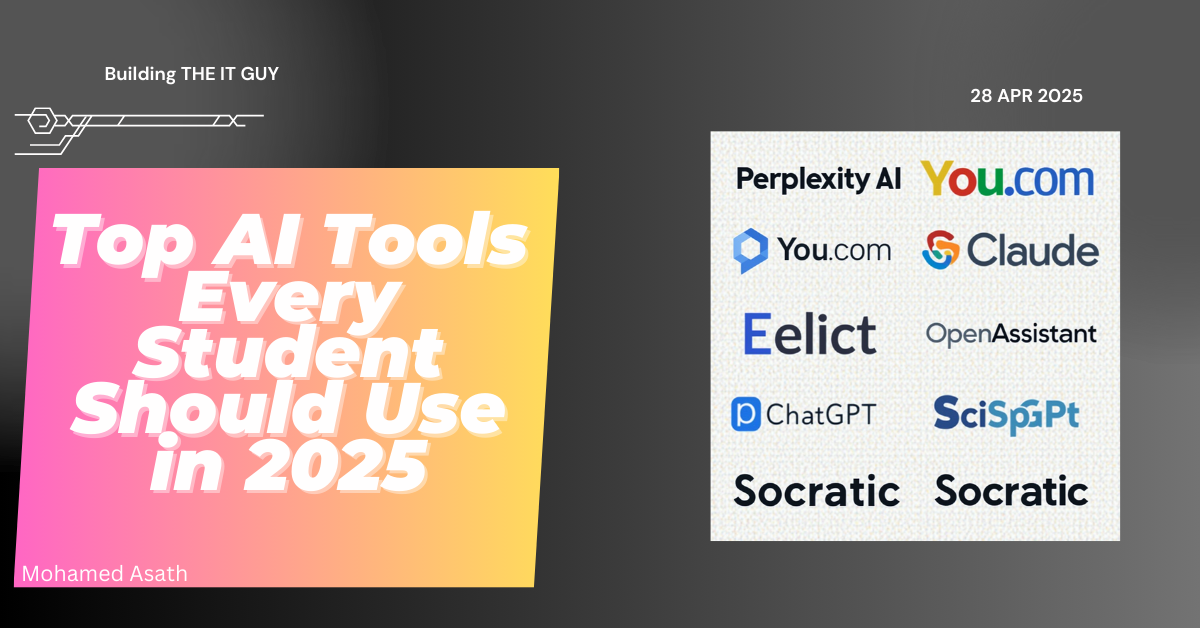AI is reshaping education like never before.
From automating tedious research to helping students draft essays and decode complex topics, AI tools make learning simpler, faster, and far more effective.
If you want to study smarter — not harder — this guide is your secret weapon.
Let’s explore the best free AI tools, Chrome extensions, and mobile apps every student should use in 2025.
Best Free AI Tools for Students
1. Perplexity AI
- Website: perplexity.ai
- Features: AI-powered real-time search, research summaries, quick answers.
- Why You’ll Love It: Save hours when gathering facts or writing essays.
Example: Imagine starting a research paper and finding five credible sources in less than two minutes — that’s the power of Perplexity!
2. You.com (YouChat)
- Website: you.com/chat
- Features: Chat-style search, AI writing help.
- Student Benefit: Great for quick assignment ideas and project planning.
Example: Stuck on a project topic? YouChat can suggest a full project outline in seconds.
3. Claude by Anthropic
- Website: claude.ai
- Features: Human-like conversation, deep explanations, writing support.
- Why It’s Great: Helps simplify complex academic topics.
Critical Note: Claude AI is powerful but takes a little practice to craft effective prompts for the best results.
4. Google Gemini (formerly Bard)
- Website: gemini.google.com
- Features: Brainstorming help, summarization, AI research assistant.
- Why Students Love It: Seamlessly integrated with Google tools you already use.
5. OpenAssistant
- Website: open-assistant.io
- Features: 100% free and open-source chatbot.
- Special For: Students interested in technology, AI ethics, or custom AI training.
Specialized AI Tools for Academic Research
Elicit (elicit.org)
- AI-powered research assistant.
- Example: Finds academic papers and summarizes them — imagine cutting research time by 70% for your next thesis!
SciSpace (scispace.com)
- Decodes complex scientific papers into easy explanations.
- Example: A biology student struggling with medical research papers can finally understand them without hours of stress!
Must-Have Free Chrome Extensions for Students
1. ChatGPT for Google
- Shows AI answers alongside Google search results.
- Boosts Research: Saves time toggling between search engines and notes.
2. Merlin
- Summarizes emails, YouTube videos, and articles on any website.
3. Compose AI
- Assists with fast writing for essays, emails, and notes.
4. Wiseone
- Explains difficult topics directly within articles.
Small Warning: Some extensions may require creating a free account to unlock their full potential.
Top Free Mobile Apps for Students
1. Perplexity AI App
- iOS and Android — your AI study buddy anywhere.
2. Google Gemini App
- Access AI help for homework, projects, and brainstorming on your phone.
3. ChatGPT Official App
- Free access to ChatGPT-3.5 — quick brainstorming, drafting, and studying.
4. Socratic by Google
- Snap a photo of homework problems and get instant, step-by-step solutions.
Potential Challenges You Should Know
While these tools are amazing, it’s important to be aware:
- Some apps require practice to master prompt writing (especially Claude and ChatGPT).
- Always double-check AI-generated answers for academic work — AI is a great helper, not a replacement for critical thinking.
A Thoughtful Closing Note: AI Is Your Learning Partner, Not a Shortcut
While these free AI tools are powerful, true academic success isn’t about finding quick answers — it’s about deep understanding.
AI is here to help you decode complex problems, clarify confusing concepts, and spark your own insights.
The ideal way to use AI is not just asking for answers — but asking for explanations, testing your own understanding, and researching deeper.
🔔 Remember:
- Use AI to break down big topics into understandable pieces.
- Use AI to analyze your thought process, not to avoid it.
- Use AI to ask better questions, not just get faster answers.
In short: Smart students don’t let AI do their thinking — they use AI to improve their thinking.
Make AI your study companion — not your shortcut. 🚀
Example Prompt for Studying Calculus with AI (The Right Way)
Instead of asking AI:
❌ “Solve this calculus problem for me.”
❌ “Give me the solution to this integral: ∫(3x² + 2x) dx.”
✅ “Walk me through solving ∫(3x² + 2x) dx step-by-step. Then test my understanding with a similar problem. If I make a mistake, explain where my logic went wrong.”
✅ “After I solve it, suggest a real-world application of this calculus concept so I can see why it matters.”
By doing this:
You’re learning how to think, how to question, and how to solve — skills that no technology can replace.
You’re not memorizing answers — you’re building mastery.
🌟 Final Message:
Use AI to build real skills, grow your knowledge, and become a smarter, more independent learner.
That’s how you’ll truly succeed — in studies and in life.
In the end, the goal isn’t just to pass exams — it’s to build a mind that’s ready for anything.
Use AI wisely. Learn deeply. Become powerful